
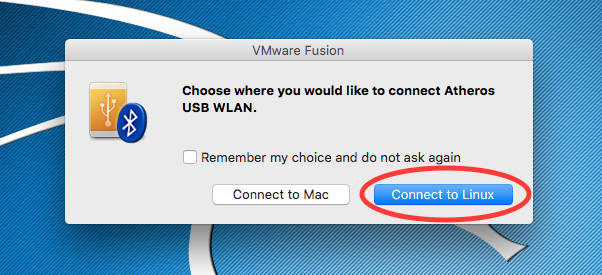
- #KALI LINUX NETWORK ADAPTER ON VMWARE FUSION MAC FOR MAC OS#
- #KALI LINUX NETWORK ADAPTER ON VMWARE FUSION MAC CRACKED#
- #KALI LINUX NETWORK ADAPTER ON VMWARE FUSION MAC MAC OS#
#KALI LINUX NETWORK ADAPTER ON VMWARE FUSION MAC CRACKED#
Unfortunately networks protected with a password not included within the dictionary file won’t be cracked by this method. We used a pre-built dictionary file full of potential passwords and tried them one-by-one automatically until we got a match. In this post I detailed one of the many possible ways of attempting to crack the password of a WiFi network. Since then I’ve taken steps to increase the security of my home WiFi and will certainly be putting any future networks to the test. It was cracked in less than a minute which was a real wake up call. So, there we have it! My home WiFi password has been for many years “pendulum”. If the password is found it will be shown like below: Once the process starts you will see an output similar to below as airmon-ng uses the dictionary file to try and guess the password. -w is the path to both the dictionary.The above command consists of a few variables, namely: I did a fresh install of Kali Linux to a freenas vm but it wont boot. If prompted, upgrade the virtual machine version.Īt the boot screen press enter to boot Kali aircrack-ng -a2 -b 44:D9:E7:F7:DC:CE -w /root/Desktop/rockyou.txt /root/Desktop/-03.cap To set that up, ensure that the network manager is running and then connect. At the configurator screen leave all options as default and select continue until the wizard completes. Within the VMware Fusion options menu select Import. For Hyper-V take a look at the dedicated Hyper-V tab. I’ve tried booting into Kali, but the trackpad and keyboard never.
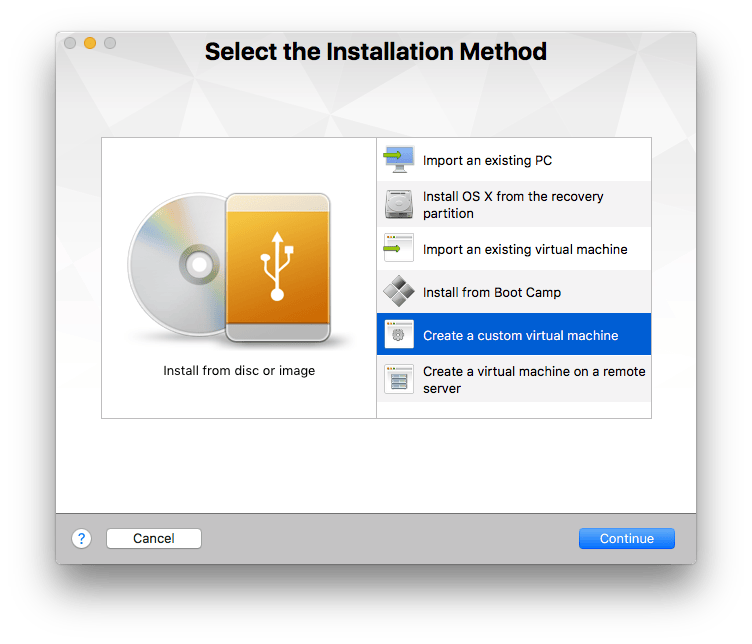
I have the same laptop, and run it in parallels no problem. I run a live boot usb on my mac and have also virtualBoxd it.
#KALI LINUX NETWORK ADAPTER ON VMWARE FUSION MAC MAC OS#
This step of the guide will reflect Mac OS however the steps should be somewhat similar on Windows.ĭownload the latest virtual appliance from the Offensive Security website here. 2012 macbook pro here vmware fusion running fine. Step 1 – Setting up KaliĪs mentioned before I will be running Kali within a virtual machine on Mac OS.
#KALI LINUX NETWORK ADAPTER ON VMWARE FUSION MAC FOR MAC OS#
For Mac OS my recommendation is VMware Fusion. If you’re a Windows user take a look at using Hyper-V (free) or VMware Workstation (paid). Kali can be booted and run as a physical OS however I find it much easier and quicker to use the virtual appliance.

I’m going to be using a pre-built OVA (Open Virtual Appliance) of Kali linux on my Mac with VMware Fusion.


 0 kommentar(er)
0 kommentar(er)
